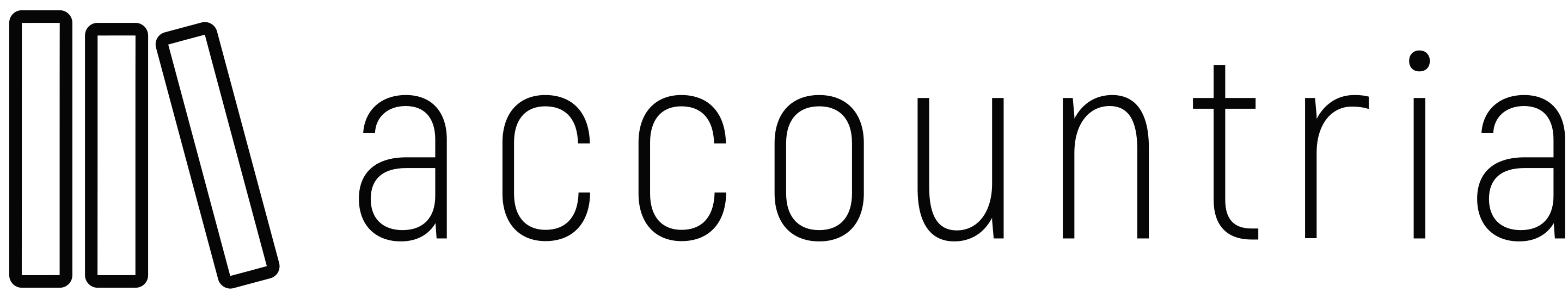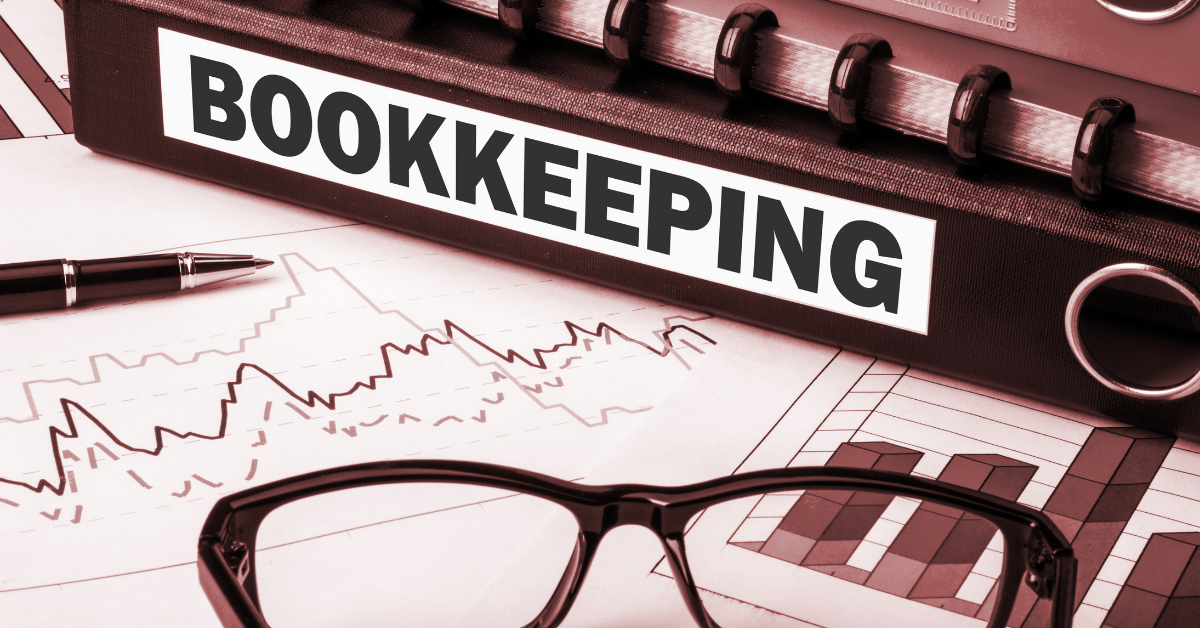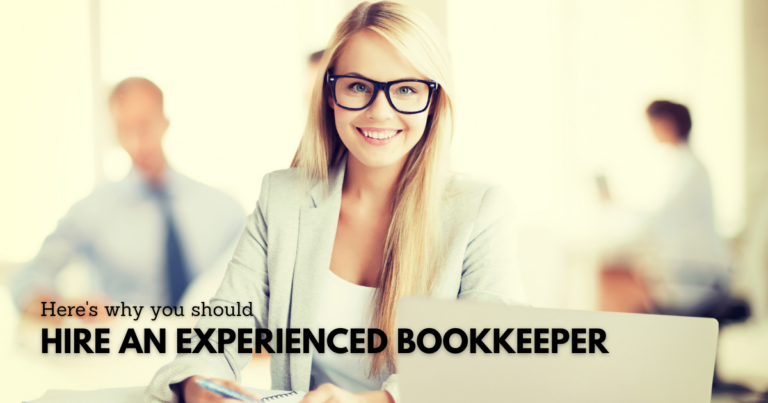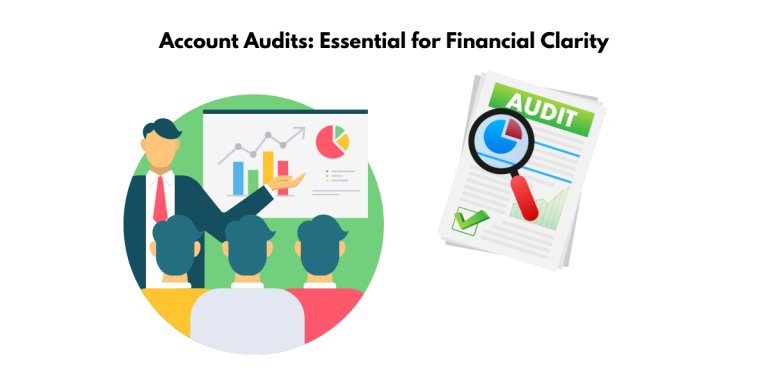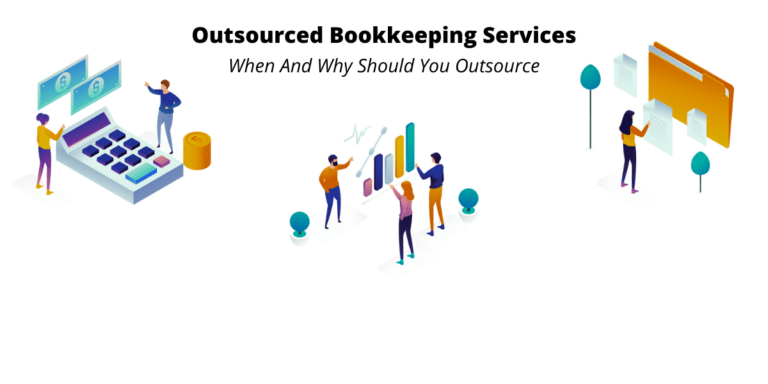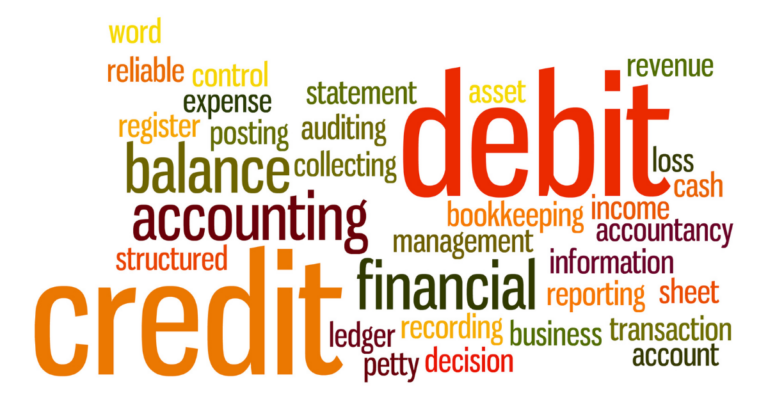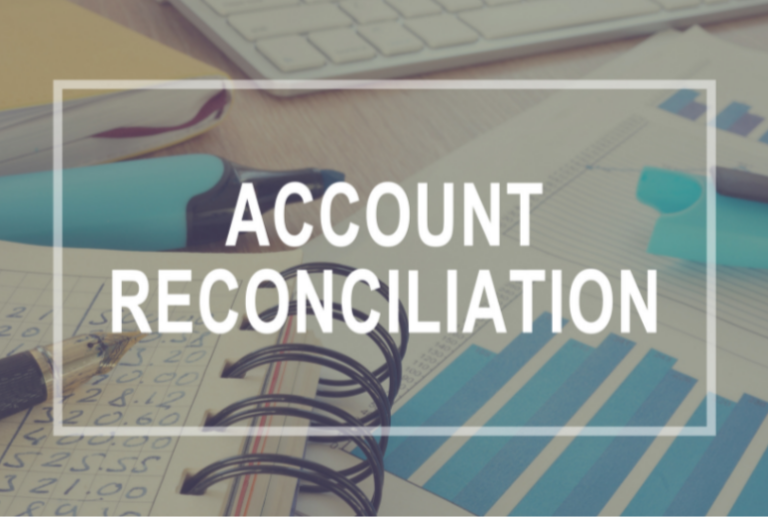10 Easy Steps to Set Up a Small Business Bookkeeping System
What is small business bookkeeping?
Small business bookkeeping is the financial activities involved in processing, measuring, and communicating a business’s finances.
These activities include the following:
- taxes
- management
- payroll
- acquisition
- inventory
Bookkeeping can help streamline business practices and ensure accuracy in decision-making by keeping track of expenses and understanding the financial standing of a business.
There are various methods and tools to help manage bookkeeping for small businesses, such as accounting services and bookkeeping tips.
Why do you need bookkeeping for your small business?
Bookkeeping services are essential for small businesses because it provides an accurate picture of their financial situation, enabling them to make better decisions and plan for the future.
Accurate bookkeeping also helps to protect the business from disputes, audit risks, fraud, and time-consuming tasks.
With the right bookkeeping solutions, small businesses can avoid costly mistakes and ensure the long-term success of their business.
Bookkeeping allows them to understand where their money is coming from, where it is going, and how to make cost-saving adjustments.
Additionally, it gives them insight into areas of the business that could benefit from improvements and helps them set projections and forecast the future of their business.

How to set up a bookkeeping system for small businesses in [10 easy steps]
Having a sound bookkeeping system is essential for any small business.
Knowing how much your business is making, where the money is going, and staying on top of expenses can help your business succeed.
This guide will walk you through the steps to set up a bookkeeping system for your small business.
We’ll cover everything from choosing your bookkeeping method to developing a bookkeeping system, tracking expenses, and getting business accounting service right the first time.
You can confidently manage your business’s finances with the right tools and knowledge.
Step 1: Choose the right accounting method
When choosing the right accounting method for small businesses, there are various factors to consider.
The two primary methods of accounting are cash-based and accrual.
The cash-based accounting method records financial transactions when money is exchanged, which gives a true snapshot of assets and debts.
On the other hand, accrual-based accounting records invoices and bills, even if they haven’t been paid yet, providing a better understanding of growth.
Cash-based accounting is typically the best choice for most businesses.
Still, businesses with longer business cycles and those dealing with inventory and manufacturing should use the accrual method.
Ultimately, the decision is up to the business owner and their tax pro.
Step 2: Create the three must-have documents for financial success
The three must-have documents for financial success in small businesses are the balance sheet, the profit and loss statement, and the cash flow statement.
These documents provide a snapshot of the business’s financial health and can be used to make important decisions about where to commit funds in the future and how to create a business plan.
The balance sheet shows the business’s assets, liabilities, and owner’s equity.
Assets are items owned by the company, liabilities are things owed, and equity is the company’s value minus liabilities.
The profit and loss statement summarises the revenue minus expenses for some time.
It shows the profits or losses at a glance.
The cash flow statement shows how the cash of the business is being used in three categories:
- operating
- investing
- financing
Operating is the day-to-day spending, investing is the assets purchased, and financing is the cash invested and borrowed.
Setting up these documents is simple. Free templates are available online, but more complex or profitable businesses may need to consult a professional.
Bookkeeping software can prepare financial reports in real-time, allowing small businesses to make quick financial decisions.
With the information from these documents, small businesses can make better decisions about budgeting and financing.
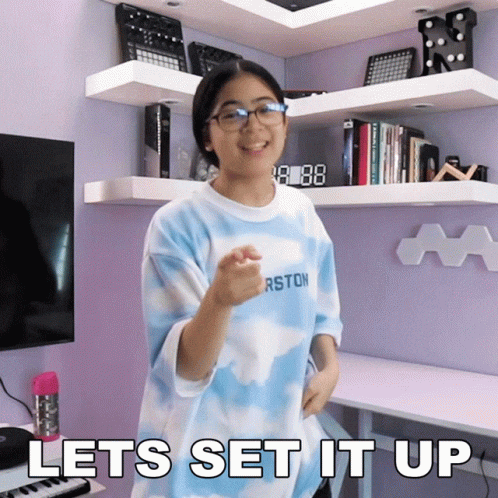
Step 3: Set up a general ledger
Setting up a general ledger for small businesses can be tricky, but if you take the right steps and understand the basics, you can get your business accounting right the first time.
Here’s a step-by-step guide to setting up your general ledger:
- Choose your bookkeeping method: Decide whether you want to use a spreadsheet or bookkeeping software or hire an accountant or bookkeeper to manage your accounts.
- Set up your general ledger: Create a Chart of Accounts that includes all the financial accounts listed in your general ledger, including the account code, description, type, and financial report associated with it.
- Create your business accounts: Add all the accounts you need in your general ledgers, such as expenses, revenues, assets, and liabilities.
- Record every financial transaction: Make a journal entry for each financial transaction, assigning debits and credits to the correct accounts.
- Balance the books: At the end of each period, check to make sure that the totals of all the debits and credits match.
- Prepare financial reports: Generate financial reports such as balance sheets, income statements, and cash flow statements to keep track of your business’s financial performance.
- Create a bookkeeping schedule: Set up a schedule to record and track your financial transactions regularly, such as daily, weekly, or monthly.
- Store records securely: Keep all financial records, such as invoices, receipts, and journal entries, in a secure location.
- Get business accounting right the first time: Work with a CPA, bookkeeper, or another financial expert to ensure that you set up your general ledger and chart of accounts correctly.
Following these steps—and brushing up on your bookkeeping knowledge—will help you get your business accounting right the first time.
Step 4: Track every business expense
Setting up a bookkeeping system for small businesses can be daunting and overwhelming.
However, it can be done efficiently and effectively with the right steps.
Here is a step-by-step guide on how to track every business expense to set up a bookkeeping system for small businesses:
- Set up a separate business account: Having a separate business account with a dedicated business debit card helps to track business expenses, as well as for tax purposes and profit monitoring.
- Use a business credit card: A business credit card helps keep expenses organized and tracked. It is important to categorize the bills into types of expenses to make the process easier.
- Record each expense: All payments made from the business account must be recorded with the date, amount, and purpose.
- Establish an accounting system: An accounting system should organize receipts and other important records. This can be done through an online bookkeeping service like Shoeboxed or a more traditional system like Filofax.
- Pay special attention to certain receipts: Meals and entertainment, out-of-town travel, vehicle-related expenses, receipts for gifts, and home office receipts should be paid special attention to, and the details of each should be documented.
- Keep track of mixed-use expenses: Mixed-use expenses, such as cell phones and WiFi, should also be tracked. Be sure to calculate the percentage of use for each expense and document it.
- Maintain daily records: It is essential to maintain daily records to track the business’s financial condition. Implementing and sticking to a system will ensure that all records are accurate when filing taxes.
By following these steps, small business owners can efficiently and effectively set up an effective bookkeeping system and track every business expense.
Step 5: Prepare financial reports
It is important to prepare financial reports to track the financial health of a business accurately.
Regular financial reports can help business owner understand their budget and make necessary adjustments to ensure the longevity of their business.
Financial reports also provide a snapshot of the company’s assets and liabilities and help determine if the business is taking on too much debt.
Additionally, financial reports are often needed for tax payments and other regulatory requirements.
Finally, having an up-to-date, accurate set of books is essential for running a successful business.
Step 6: Keep accounting statements up to date
Maintaining up-to-date accounting statements is essential for any small business bookkeeping system.
Here is a step-by-step guide on how to keep your accounting statements up to date:
- Record all relevant financial transactions as they happen. This includes any purchases, sales, invoices, and payments.
- Create a schedule to reconcile bank and credit card statements each month. This will help you to identify any discrepancies and make adjustments promptly.
- Document all payroll information accurately and keep copies of relevant employment contracts and other documents.
- Archive financial records for at least six years, storing them securely in paper and digital formats.
- Make regular bank deposits and pay vendors at specified times.
- Post journal entries to the appropriate accounts in the general ledger at the end of each period.
- Balance and close the books by tallying up account debits and credits and adjusting the account balances accordingly.
- Create an adjusted trial balance to review your business’s financial health and ensure that all entries are accounted for.
Following these steps, you can maintain accurate and up-to-date accounting statements for your small business bookkeeping system.
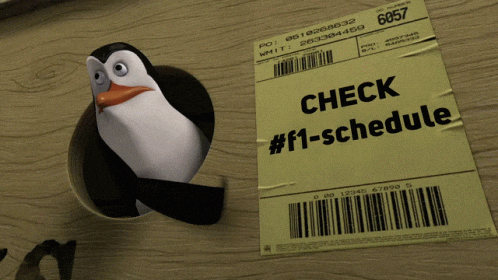
Step 7: Create a bookkeeping schedule
Creating a bookkeeping schedule for your small business is essential in tracking your financial health.
With the right plan and system, you can be organized and aware of where you stand each week and month.
Step 8: Get the right accounting method
Getting the right accounting method is important because it affects how you track your balance sheets, cash flow statements, and overall financial records.
The method you use will determine when and how you document your revenue and expenses and provide a real-time view of your cash flow.
The cash basis method is generally best for most businesses, but the accrual method may be the best option or even required for those dealing with inventory and manufacturing.
Discussing your specific needs with your tax professional to determine the best accounting method for your business is important.
Step 9: Hire an in-house bookkeeper
Hiring an in-house bookkeeper for your small business can help set up an effective accounting system.
With an experienced bookkeeper on board, you can access their expertise and take advantage of their familiarity with your business’s financial processes, accounting tools and software.
Having someone dedicated to managing your business’s finances allows you to focus on other aspects of running a business, such as operations and growth.
Additionally, a bookkeeper can provide accurate financial records and help you identify potential deductions for your taxes.
An in-house bookkeeper can help ensure that your books are up-to-date and organized, which is key to running a successful business.
Step 10: Consider hiring an accounting or bookkeeping professional – at least temporarily.
Hiring an accounting or bookkeeping professional for a small business is important for several reasons.
- A professional can provide expertise and become more familiar with the business’s finances, processes, accounting tools and software.
- A professional can save time by chasing receipts and protecting from costly errors.
- A professional can gain valuable insights into the business’s potential.
- A professional can help increase profits by generating financial statements and finding tax deductions.
For these reasons, hiring an accounting or bookkeeping professional for a small business is essential for success.
The best bookkeeping software for small businesses
We have compiled a list of 10 software products and discussed why you might need accounting and bookkeeping software, how much it costs, and the criteria we used to choose software to review.
We also provide an overview of five top picks for the best accounting software for small businesses, including cost, scalability, ease of use, and features.
Find out which solution could work best for you and your business today!

1. FreshBooks
FreshBooks is a great choice for small businesses because it offers a user-friendly experience streamlining the bookkeeping process.
It has customizable features and automation that allow businesses to set up basic accounting tasks, such as payment reminders and automated credit card charges.
Additionally, the mobile apps for Android and iPhone make it easy to stay on top of your business finances no matter where you are.
Plus, with the four plans available, businesses of all sizes can find an affordable way to manage their finances.
Finally, FreshBooks’ comprehensive financial reporting functions and options for custom pricing make it suitable for larger businesses as well.

2. QuickBooks Online
QuickBooks Online is a great choice for small businesses due to its scalability, extensive training resources, and mobile app. It is cloud-based, making it more efficient and easier to access from any location.
The four subscription plans make it easy to customize to fit the needs of a business, whether they’re just starting or looking to upgrade.
The 30-day free trial and 50% off the first three months offer an affordable way to try out the software and see if it fits the business’s needs.
Additionally, integrating third-party applications and easy access to accounting features on one main dashboard make bookkeeping more fluid and efficient.
With its features, affordability, and scalability, QuickBooks Online is an excellent choice for small businesses.

3. Wave
Wave bookkeeping software for small businesses is an online accounting solution that makes managing financials easier.
Wave focuses on streamlining invoicing and transaction management, following standard accounting rules.
The software is free for basic accounting, including double-entry bookkeeping, bank reconciliation, accounts receivable, balance sheets, and sales tax reports.
Wave also has competitive credit card processing fees, receipt scanning, and mobile apps for managing financials on the go.
For more advanced features, such as payroll and payment processing, Wave offers pay-per-use and transaction pricing options and bookkeeping support starting at $149.

4. Zoho Books
Zoho Books is a great software for small businesses due to its affordability, usability, flexibility, and depth in standard bookkeeping areas.
It has a free version and four pricing tiers that start at $15 per month if billed annually.
This makes it ideal for businesses with tight budgets.
It also offers a variety of features that are easy to use and can be customized to fit the business’s needs, such as contact features that work like a light CRM and the ability to create custom invoices and send payment reminders.
Additionally, it offers time-tracking, project management, and inventory-management capabilities.
It is also tightly integrated with the other products in Zoho’s ecosystem, making it easy to access data across applications.
Zoho Books is an excellent bookkeeping software for small businesses.

5. AccountEdge
AccountEdge is an ideal choice for small businesses looking for a powerful and user-friendly accounting solution.
It offers many features that larger companies would expect to have in their accounting software, but at a fraction of the cost. It also comes with an intuitive user interface and allows for easy setup and customization of accounts.
One of the key features of AccountEdge is its comprehensive bank reconciliation feature, which allows businesses to keep track of their financial transactions.
AccountEdge also provides a wide range of reports, such as accounts receivable, balance sheets, sales tax reports, and accounts payable.
With AccountEdge, businesses can also set up multiple businesses within the same software and track their resources, time and inventory.
AccountEdge has a great customer support team and a knowledge base with helpful articles and product documentation.
All of these features make AccountEdge a great choice for small businesses.

6. Sage One
Sage One is a great choice for small businesses with bookkeeping needs due to its extensive customer support, user-friendly interface, and robust features.
With Sage One, businesses can easily access customer service through phone, chat, or email.
Additionally, Sage One offers a knowledge base with helpful articles, product documentation, and software updates.
It also provides a mobile app for iOS and Android, allowing users to easily capture receipts, manage transactions, and reconcile bank transactions.
Furthermore, Sage One offers double-entry accounting, invoice creation, and payment processing via Stripe.
With real-time reporting and forecasting capabilities, small businesses can gain an accurate picture of their finances.
Finally, Sage One’s pricing is competitive, and no free plans are available.
These features make Sage One an ideal choice for small businesses with bookkeeping needs.

7. Bitrix
Bitrix is a great choice for small business bookkeeping because of its comprehensive features.
It offers a delightful user experience with a dual-screen dashboard and context-sensitive settings.
It has comprehensive contact records and transaction forms, with numerous customizable reports. It supports projects, payroll, and many add-ons.
It has great mobile apps with depth and flexibility in every module and multiple sale and expense form types.
It has excellent customizable reports and exceptional support options.
It provides integration with SurePayroll and free options for those who don’t need payments or payroll.
It also has a smart selection of features for very small businesses and excellent invoice and transaction management.
The dashboard provides easy access to key features and support for multiple currencies.

8. Xero
Xero is an affordable and user-friendly cloud-based accounting software designed for small businesses.
It allows businesses to easily track their finances, accept payments, generate invoices, and reconcile bank transactions.
Xero also integrates with 1,000 other apps, allowing businesses to add necessary features and functionalities as they grow.
The software also features project-tracking tools, employee payroll, and mobile accounting from the Apple and Google Play stores.
Xero is a great option for small businesses because it is easy to use and provides visibility into financial health.
It is also affordable, with a monthly basic plan starting at $12.
Furthermore, the software is regularly updated based on user feedback and has good customer service.
Overall, Xero is an excellent accounting solution for small businesses.

9. BitcoinTaxes
BitcoinTaxes is a comprehensive and secure software solution for small businesses to track and report their cryptocurrency transactions easily.
It is suitable for small businesses because it makes accounting for cryptocurrency transactions easier, faster, and more accurate than ever.
BitcoinTaxes allows businesses to accurately and conveniently track their crypto transactions, calculate taxes, and generate reports for tax filing.
Additionally, it offers features such as the automatic conversion of altcoins, capital gains and losses reports, cost basis reports, and tax forms such as IRS 1040-Es and 8949s.
All of these features make BitcoinTaxes an invaluable tool for small businesses looking to accurately and efficiently track their crypto transactions.

10. Patriot Software
Patriot Software is a great choice for small businesses due to its affordability and ease of use.
It offers voluminous support, an intuitive and attractive user interface, and exceptional mobile access.
Its integration with Patriot’s payroll application is a definite plus, making it a great choice for novice users and small startups.
Additionally, Patriot Software has robust customer support, with options to contact customer service through phone, chat, or email.
It also provides a knowledge base with articles, product documentation, and news about recent software updates.
All these features make Patriot Software one of the best bookkeeping software for small businesses.
- Smart Tax: How to Use Smart Tax Calculator and Federal Income Tax Calculator - December 5, 2023
- Collateralization: 5 FACTS you should know about collateralization - May 1, 2023
- A Comprehensive Guide to Forensic Accounting: Definition, services, and more - December 15, 2022